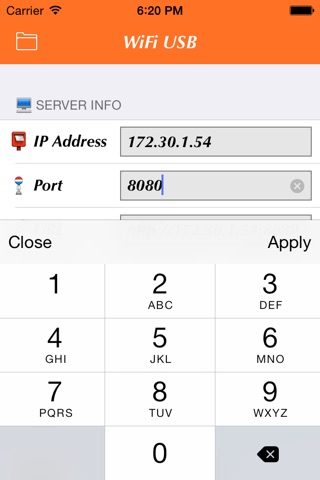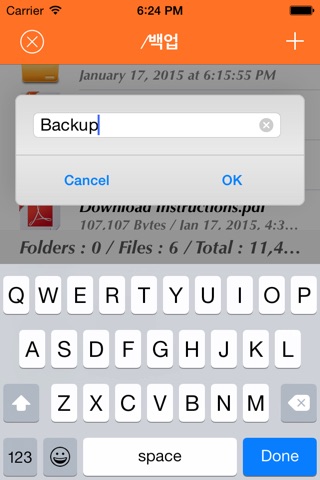WiFi Disk is a utility that allows you to use the iPhone as a Flash Drive.
You can upload PC files to the iphone using a Web Browser (PC).
and, Files in iPhone can be downloaded to a PC using a Web Browser.
After running the server in WiFi USB App, Access through a Web browser to the URL that is displayed in the App.
You can upload files or download files.
It is also possible to create a folder in your web browser.
but, The Folder name change and folder delete is possible in an app.
◉◉ The Using Order on the App. ◉◉
1. Connect to the WiFi in which a PC is connected.
2. Running the Server on App.
3. Upload and download files via the PCs web browser.
4. URL Scheme : WiFiUSB://
◉◉◉ Server and WEB Browser(Client) Must exist on the SAME WiFi Network. Otherwise, The Connection may not be available. ◉◉◉